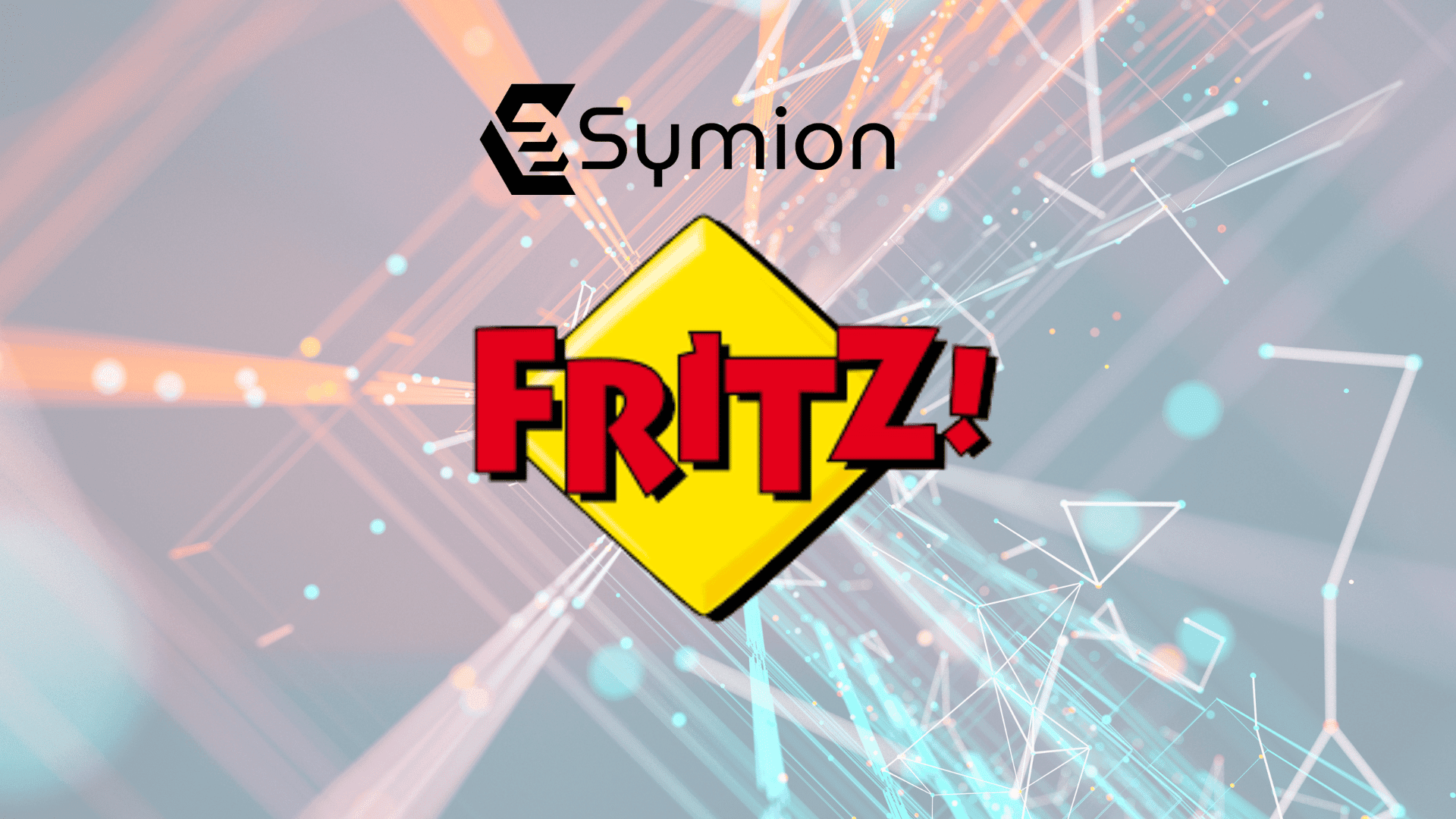Two-Factor Authentication (2FA) is a proven method to enhance security by requiring an additional verification step when logging into online accounts and systems. Many modern platforms offer this feature to ensure higher security. But what about unRaid 2FA? In this article, we explain whether and how Two-Factor Authentication can be enabled in unRaid and which security measures should be taken instead.
Is There an unRaid 2FA Option?
Currently, unRaid does not natively support Two-Factor Authentication (2FA). This means that there is no built-in option to add an extra security step, such as authentication via an app (e.g., Google Authenticator or Authy), for the unRaid login.
Since unRaid 2FA is not supported, it is even more important to take alternative security measures to protect the server from unauthorized access.
Never Expose the unRaid Web Interface to the Internet
A critical security aspect is that the unRaid web interface should never be directly accessible from the public Internet. Since unRaid lacks 2FA, making it publicly accessible would pose a significant security risk.
Why Is Public Accessibility Dangerous?
- Without unRaid 2FA, an attacker with the correct credentials could immediately access the system.
- Brute-force attacks on the password would be easier to execute without additional security layers.
- Exploits or security vulnerabilities could be leveraged to gain unauthorized access.
Instead, access to the unRaid interface should only be allowed within the local network, and a secure method should be used for remote access.
Secure Remote Access with a VPN
Since unRaid 2FA is not available, a VPN solution should be used for remote access to the web interface. A VPN (Virtual Private Network) establishes an encrypted connection between the client and the home network, allowing secure management of the unRaid server.
Benefits of a VPN:
- Encrypted Connection: Protects data transmission from attacks.
- No Direct Internet Exposure: The unRaid server remains invisible to attackers.
- Access Like Being on the Local Network: You can use unRaid as if you were at home.
Possible VPN Solutions for unRaid
There are several ways to set up a VPN for secure access to unRaid:
- WireGuard: Integrated directly into unRaid, easy to set up.
- OpenVPN: A popular and widely used solution.
- Tailscale: A simple VPN solution without complex network configuration.
Additional Security Measures for unRaid
Even though unRaid 2FA is not available, other measures can improve security:
- Use a Strong Password: Long and complex passwords are essential.
- Restrict unRaid Access to the Local Network: Check firewall rules.
- Keep Software Updated: Apply security patches regularly.
- Secure SSH Access: If using SSH, disable password authentication and use SSH keys instead.
Conclusion
Since unRaid 2FA is not currently natively supported, it is crucial to take alternative security measures. The most important rule is: Never expose the unRaid web interface directly to the Internet! If you need remote access, always use a VPN connection instead.
Hopefully, Lime Technology will introduce a unRaid 2FA solution in the future. Until then, securing the server with strong passwords, VPNs, and regular updates remains the best way to protect against unauthorized access.